After updating my iPhone to iOS 14.0.1 my WiFi stopped working. In the Settings app WiFi was suddenly disabled, and no matter what I did I could not switch it on: the switch wouldn’t move and stayed ‘greyed out’.
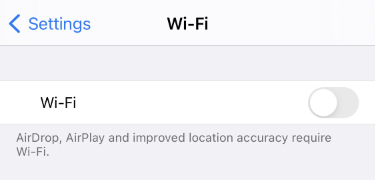
Even doing a ‘Reset Network Settings’ wouldn’t work. Neither would switching on and off ‘Airplane’ mode, or any of the other tips I could find for this problem on the Internet. Even a full ‘Erase All Content and Settings’ didn’t work. (Although it did screw up the settings for some of my apps, as those weren’t fully restored from the backup I made, somehow. Arghh.)
But then I realised that information about the wireless networks you visit (their names and passwords) are stored in the Keychain. This means that if you sync the Keychain with all your devices over iCloud, any reset of the network settings might be overridden immediately as soon as your phone restarts and syncs its data with iCloud. So decided to disable Keychain syncing over iCloud like this:

(through Settings -> Apple ID -> iCloud -> Keychain: iCloud Keychain off). And hey presto: the WiFi switch became responsive again, and after turning it green, my phone is happily connected to WiFi again.